 Today, Apple played a lot of catch up with iOS 5. Features were unveiled that people have been wishing for since the iPhone's incarnation in 2007. For instance, how long have we been whining for a Notifications revamp? Over-The-Air updates and synching? An improved lock-screen?
Today, Apple played a lot of catch up with iOS 5. Features were unveiled that people have been wishing for since the iPhone's incarnation in 2007. For instance, how long have we been whining for a Notifications revamp? Over-The-Air updates and synching? An improved lock-screen?
 I am happy about the direction Mac OS X is taking. Mission Control is one of my favorite features because I am already huge a fan of Expose, and making application windows with Expose and Spaces on crack puts a smile on my face. One other game changer is Resume/Auto Save in combination with Versions. With this trio, you technically never have to save or worry about going back to where you left off. Versions allows you to get a taste of Time Machine, meaning that you can access to previous versions of your document since you started working on it, just in case you made a booboo and need to revert.
I am happy about the direction Mac OS X is taking. Mission Control is one of my favorite features because I am already huge a fan of Expose, and making application windows with Expose and Spaces on crack puts a smile on my face. One other game changer is Resume/Auto Save in combination with Versions. With this trio, you technically never have to save or worry about going back to where you left off. Versions allows you to get a taste of Time Machine, meaning that you can access to previous versions of your document since you started working on it, just in case you made a booboo and need to revert.
 Back when Apple bought the $1bn dollar datacenter in North Carolina, speculations of the grand agenda began. Everyone knew that it was obviously going to be cloud-based, such as a huge revamp to MobileMe, but now we know exactly what Apple has been planning, and oh boy is it huge!
Back when Apple bought the $1bn dollar datacenter in North Carolina, speculations of the grand agenda began. Everyone knew that it was obviously going to be cloud-based, such as a huge revamp to MobileMe, but now we know exactly what Apple has been planning, and oh boy is it huge!
iCloud, combined with all of the developer APIs that will be offered, certainly gives Google and Amazon a run for their money. Yes, Amazon has a concrete set of cloud-based offerings, but most of them are in a completely separate class, such as S3 (simple storage service) for application developers of all levels. We don't currently have a master list of all the APIs developers will be able to utilize with iCloud just yet, but, as Apple said deliberately that they're taking this very seriously, we are sure to find out its limits very soon. More after the jump...
Why is iCloud such a big deal even though it's not technologically innovative or original? Well, the simple answer is that IT'S ALL INTEGRATED. It's seamless! It's designed to work with little to no effort from the end-user, and everyone already knows that this is the type of user Apple is targeting, unlike Android primarily targeting the tech-savy hipsters with all their crazy robot commercials.
Android users have had the pleasure of being able to sync everything, but they will each tell you how unpleasant and un-organized of an experience it all is. There are separate interfaces and sets of tasks you need to perform to take advantage of syncing with Google Docs, and Picasa, and getting wireless synching and so forth to work properly. This is exactly what Apple has aimed to eliminate, and boy have they done a damn good job at it.
Click here to watch the keynote and see how exactly everything comes together.
A few months ago, Tim Cook said that Apple was ready to make their next big bet, and the cloud is it. Their last bet was Flash storage, and they nailed it – Apple is the current largest consumer and reseller of Flash storage-based products in the world (iPods, iPhones, iPads, and now, MacBooks).
Will the iCloud put businesses such as Dropbox and Box.net out of commission? We don't really know yet, but they each do have a very loyal user-base, with their own sets of matured APIs, with solid business model. Who knows, Apple may just eat them right up and call it a night.
Competition. Apple knows how to bring it.
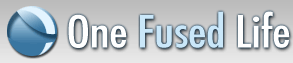






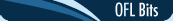
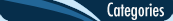


First you start off by telling the truth, that iOS 5 IS playing catch up feature wise with the mighty Android. Then you spend the rest of the article speaking about how iCloud is going to best everyone else's cloud solutions...lol.
On Android, Google already offers most of what iCloud will offer to its users. My contacts, email, calendar and Apps are all saved to my Google account. If my phone is lost or stolen, I can easily get up and running on my replacement phone by syncing it to my Google account (WITHOUT having to wired sync it to a desktop program first).
What are these "different interfaces" you speak of? I just go to my settings, Accounts & Sync and then add my Google account. Nothing more is needed of me. Everything is immediately downloaded to my phone.
I would know this process very well as I have rooted my phone and I upgrade CM7 quite frequently. Even before when I used HTC's Sense, the process was very similar. So, please give me more information about these different interfaces you speak of.