 Times is an RSS Reader application with a unique approach at how news/blog feeds are presented to you. Dustin MacDonald, known for creating the popular Wallet application is the man behind this cool application.
Times is an RSS Reader application with a unique approach at how news/blog feeds are presented to you. Dustin MacDonald, known for creating the popular Wallet application is the man behind this cool application.
The first thing you will learn about Times is that it's very well thought out. The animation and transition effects throughout the application look very pleasing, and makes it a fun application to use. From the perspective of a traditional RSS Reader, your subscribed websites would generally be grouped into one section, while the article feeds would be displayed in a window right next to it. Times takes the approach that aggregates your feeds into a newspaper-like design.
You have the ability to create categories for the different types of websites you subscribe to right next to the ones that already exist. Times comes with a big list of popular websites/blogs you may want to follow, but you can definitely add new feeds and remove existing ones at your command. If you're an existing user of an RSS Reader, you can import your .opml feeds directly into Times so you don't waste time creating new feeds for everything. Continue reading after the jump...
The icon of this application has a story to tell itself. You have a digital newspaper that shows you what you want to see, and a coffee cup to take a break at any time from work to check out the latest buzz around the world and on the web. Each section consists of 3 content regions:
Right Column: You can load feeds from multiple websites into this column, and scroll specifically through this region as needed. It displays the title, image, and a small excerpt of the article.
Upper Column: This region displays one article with its associated picture and text. The rest of the feeds are placed logically to the right of the latest article, displaying the titles of the articles that you can also scroll through.
Lower Column: The lower region of Times displays the title of the article, its associated image, and an excerpt of the article's text, just like the right column and the first article in the upper column, but with more detail because of the extra real estate.
One of the great things that I already mentioned is the ability to scroll through the individual columns without disorienting everything else. When you want to read an article, there is a fancy curling animation that occurs as your article is being loaded up. Through the preferences of Times, you can change it to have a simpler sliding animation, but I stuck with the curling effect.
There is also a "shelf' feature that allows you to elegantly drag articles onto it for future access. You have the ability to build stacks of articles that you want to look at, and remove them by simply dragging it off the shelf. You can toggle the shelf on and off using the spacebar on your keyboard and watch it fade right in and out. All of the animations throughout the interface are crafted to use the latest technologies of Mac OS X such as Core Animation.
Overall, this is my new favorite way of browsing my feeds first thing in the morning. I have my categories, and my feeds split up into the different sections for easy access, even simpler than an actual newspaper. I place the longer articles I want to read on my shelf, and come back later in the day for easy access. Head over to the official Times web page and give Times a shot. I am sure that after seeing how cool this little application is, you'll be asking yourself why all applications aren't so thought out. You can grab yourself a copy for $30 and start enjoying your feeds in a more refreshing way.
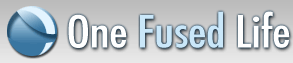
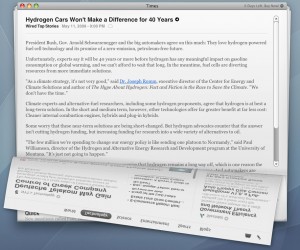







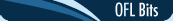
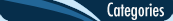


I really like Times. However, I'd use it in combination with NetNewsWire. I'd use NetNewsWire for all the feeds that I want to read all the way through and Times for the feeds that I just want to peruse and keep up with.
Very buggy at v1.0.4, crashes and locks up when you delete several feeds. Netnewswire lacks the eye candy but it works.
RSS Feeds are really very helpful and you could get site and news updates from it.:;~